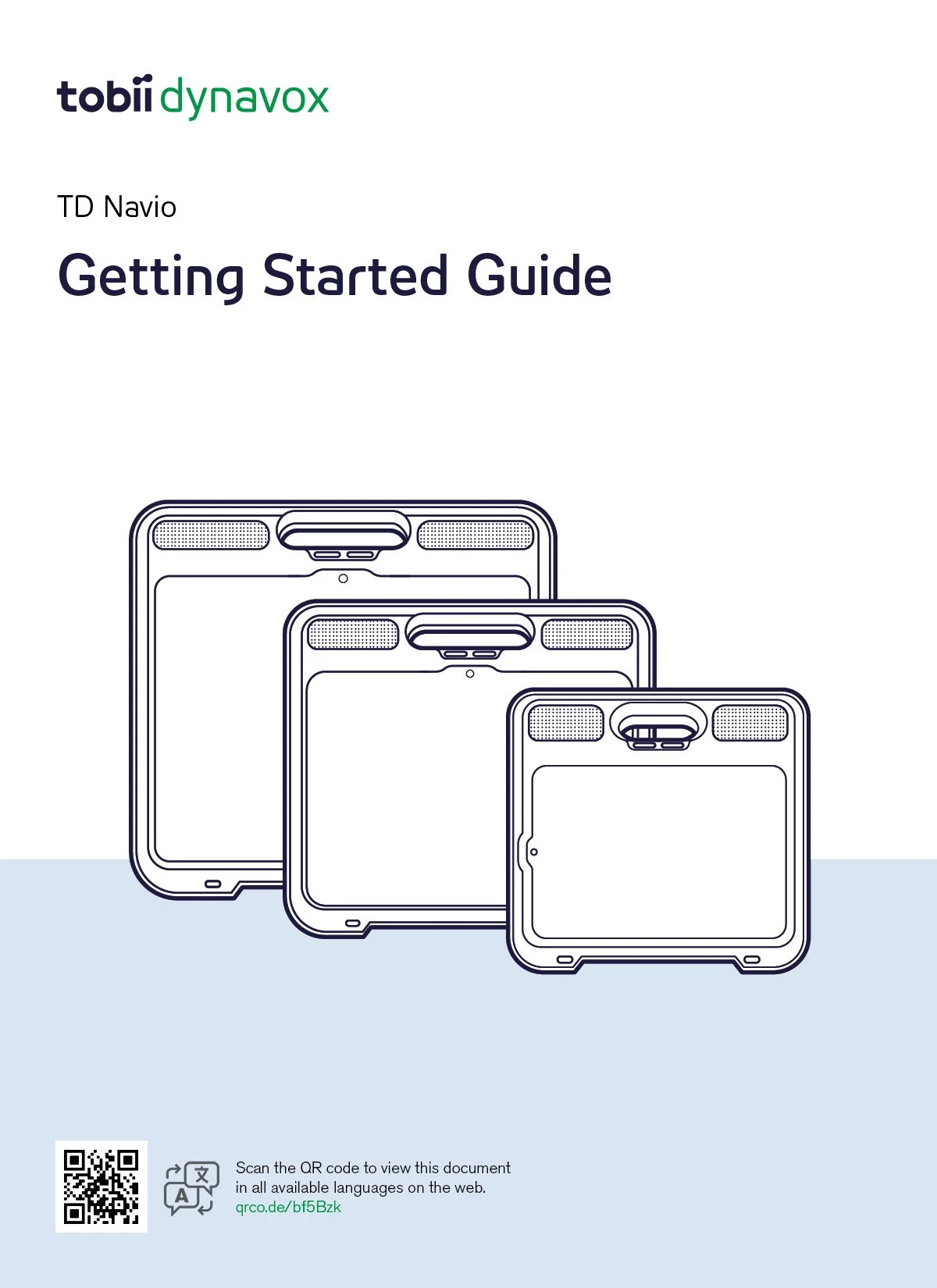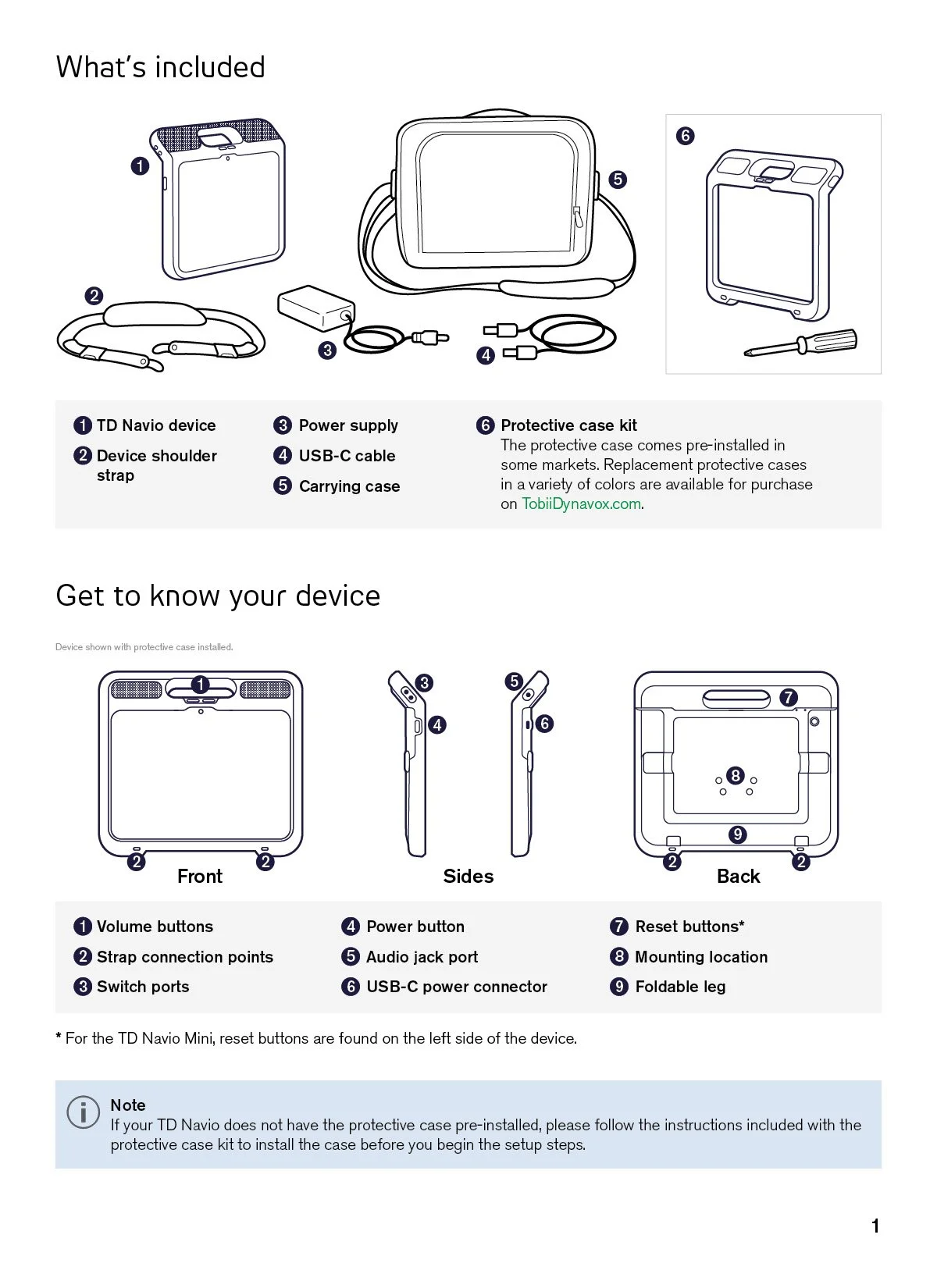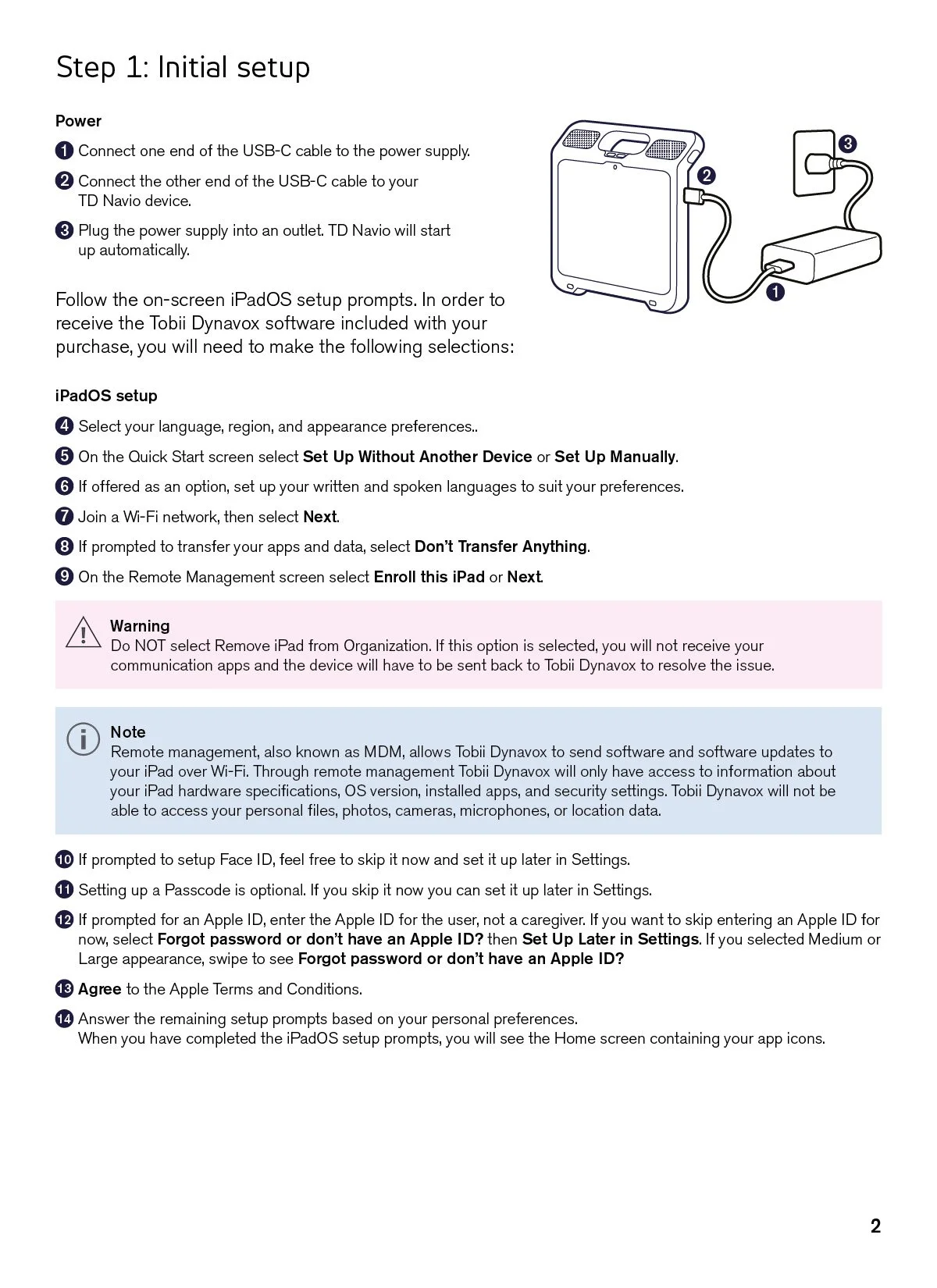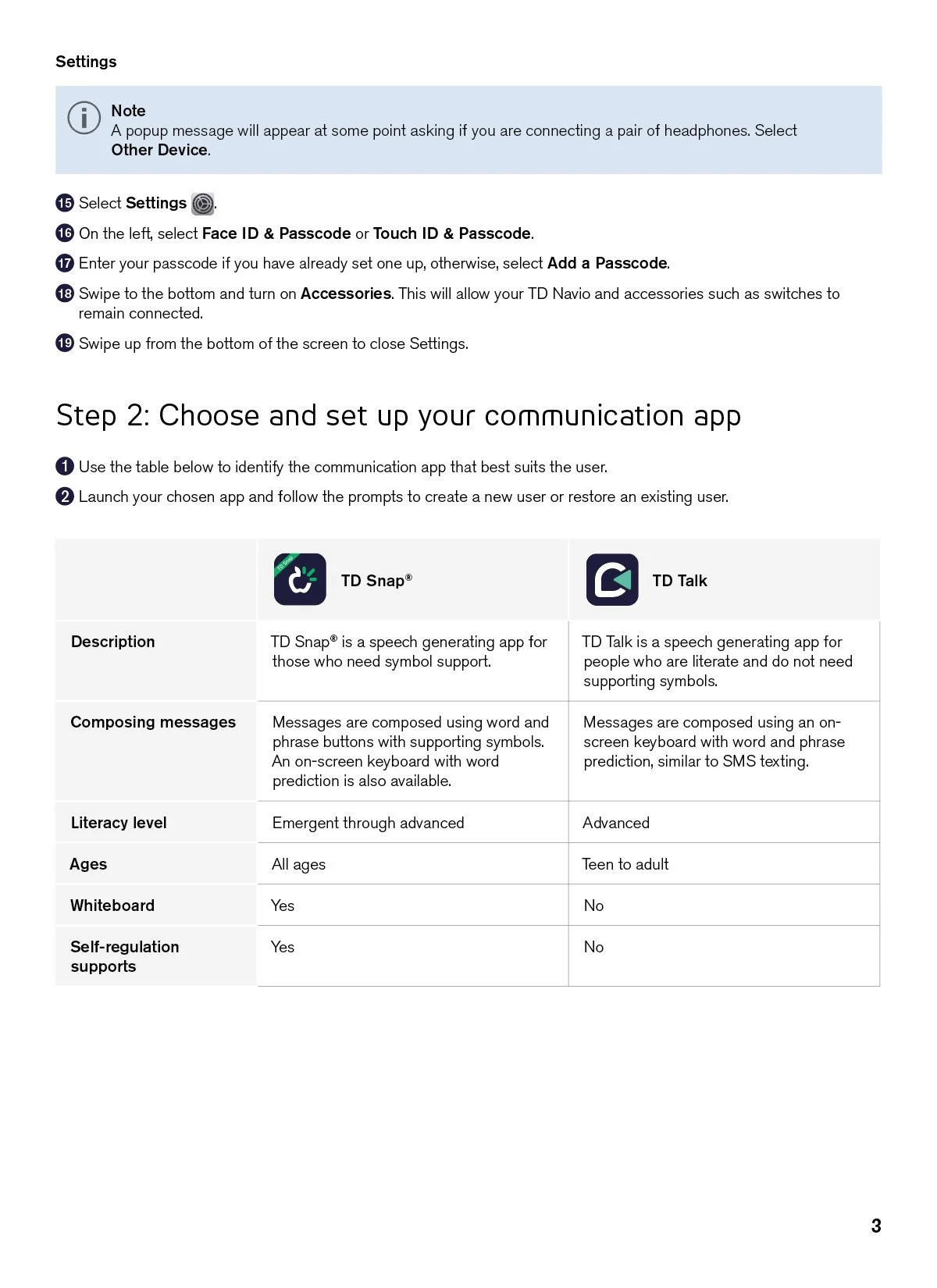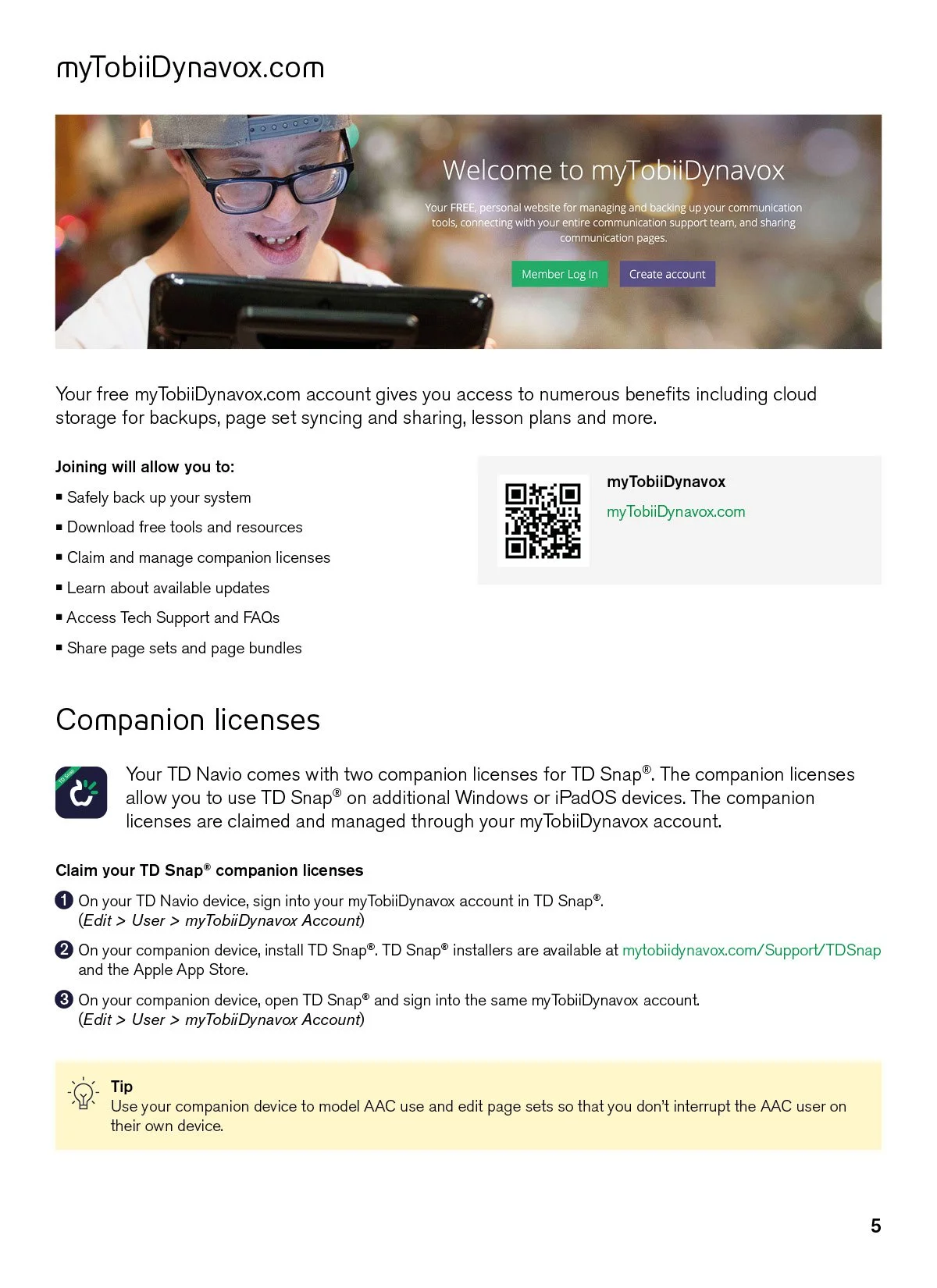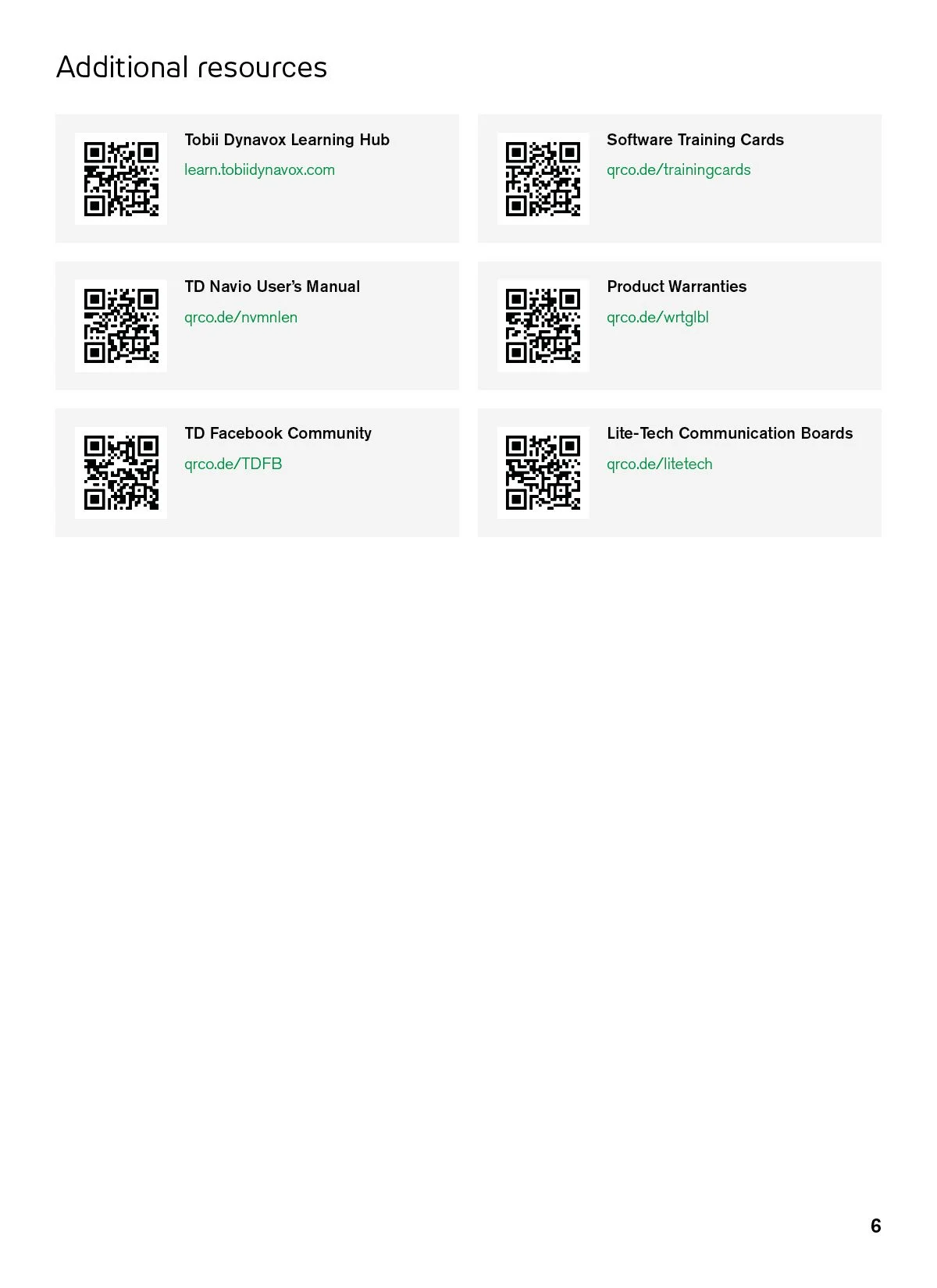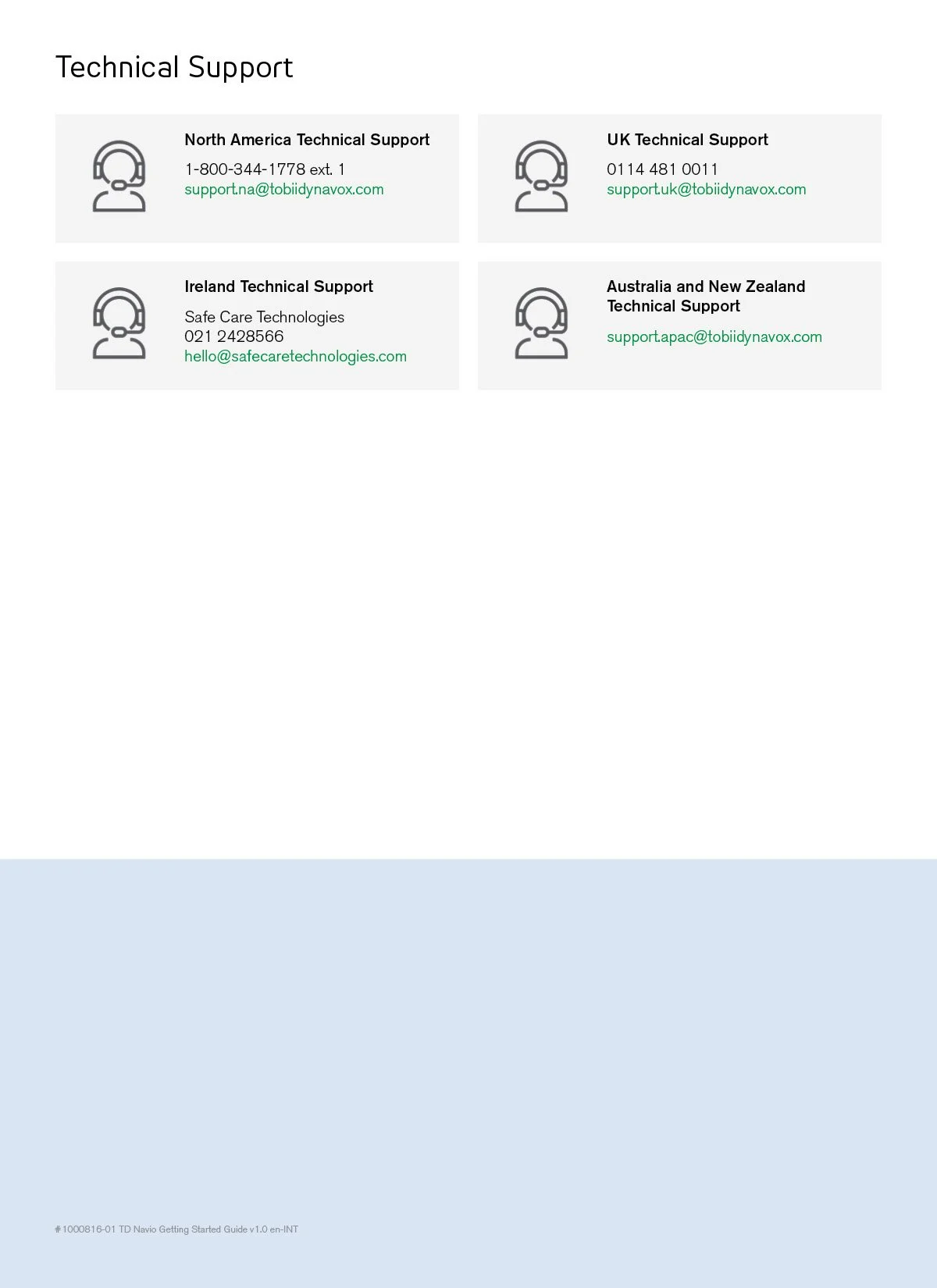TD AAC Devices
Role
Design of print materials for out of the box experience and technical illustration
Team
Technical writer, hardware dev team, clinicians, marketing team, user testers
End Users
Caretakers, speech language pathologists, device users with conditions such as Autism, ALS, Cerebral Palsy
PROJECT OVERVIEW
Helping non-verbal users communicate.
While working at Tobii Dynavox I worked on the out of the box experience for their AAC (augmentative and alternative communication) devices. These devices are designed for users who cannot communicate using their own voices including those that have motor impairment.
I designed the print materials shipped with TD ACC devices, including getting started guides and assembly instructions. These designs were user tested to assure the quality of content and design.
I worked with our translation team to localize these for over 25 different languages/regions. Special care was taken to create layouts that would automatically adjust when swapping in a new language.
Getting Started Guides
These guides are the first things people see when they open a device’s box. They walk the caregiver or SLP (speech language pathologist) through the setup process and give a quick tour of the product. Below is the Getting Started Guide for the TD Navio, an iOS based tablet for AAC communicators, released 2024.
Localization
One of the unique challenges was applying responsive web design strategies to print. To streamline localization (which could often include dozens of languages), I created InDesign files that would automatically adjust their layout to fit translations of different lengths, improving turn-around time exponentially.

Out of the Box Experience
My team was involved in all printed materials shipped with devices. This meant working with many departments within the company.